When I look at Facebook Groups for beginner TPT sellers, a big topic of concern that always comes up when talking about starting to sell your teaching resources on Teachers Pay Teachers (TPT) is copyright. Don’t get me wrong, this is something to be cautious about when you are starting! But knowing what you can and cannot do as a TPT seller doesn’t have to be complicated. To help new TPT sellers out, I’ve been doing a lot of research regarding the topic of copyright and what you can and cannot do with the various softwares for product creation and the accounts or licenses you should have.
Let me tell you, overall, the terms of use (TOU) for all the softwares that I list below are NOT cut and dry… I have chatted online with bots, real customer service reps, and people I consider to be experts in the various software fields for TPT sellers to make sure I was getting a straight answer. Unfortunately, I have received some conflicting and not 100% clear answers.
In this blog post, I’ll be sharing with you what I’ve learned about various product creation software licenses that you should have to ensure that you can sell the teaching resources you create on TPT.
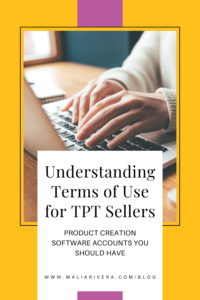
*Disclaimer: The information in this blog post is meant for informational purposes. It is not to be used as legal advice as I am not a copyright specialist or lawyer. You should always do your own research and/or reach out to a lawyer for legal advice and clarification on this topic.
1. PowerPoint by Microsoft Office 365
Do you need a Microsoft Business License to sell what you create for TPT?
The short answer – YES!
Per the Microsoft Office 365 Services Agreement, you can create items in any of their applications (PowerPoint, Excel, Word Doc, etc.) for noncommercial, personal use. In order to commercially sell what you have created, you will need a business license from Microsoft.
How much does it cost?
If you are looking to make TPT a true side hustle, it is not very expensive to get the business license to ensure that you and your products are protected. The most basic license you need is the Microsoft 365 Apps for Business. This allows you to have the desktop versions of Word, Excel, and PowerPoint and up to 1 TB of cloud storage. As of February 2024, the price of this license is $9.90/month or $8.25/month if you pay annually – that’s a 16% savings!

2. Google Workspace
Do you need a Google Workspace for Business Account to sell what you create for TPT?
The short answer – Kind of…?
I say this because Google’s TOU is not 100% clear and has changed a lot over time. Per Google’s Services Agreement, anything you create using their applications (Google Docs, Sheets, Slides, etc.) is your intellectual property and you can do what you wish with it. This includes selling your materials in marketplaces, like TPT. But, in order to help protect yourself against any liability if Google changes its TOU again – hopefully to make it more clear!! – I highly recommend that you have a Google Workspace for Business Account.
How must does it cost?
Again, it is a great thing to invest in your TPT business to help protect you and your products. What’s great about Google Workspace for Business is that it won’t break the bank!
There are two main plans that I suggest you choose from: the Business Starter Plan ($6/month) or the Business Standard Plan ($12/month). Both plans are just what you need to start selling your Google-made products on TPT!

3. Canva
This is the TPT product creation software that I get asked about ALL.THE.TIME! Not even kidding…
Do you need a special Canva Account to sell what you create for TPT?
The short answer – 1000% YES!
You must have a Canva Pro Account. This is different than an educator account. You cannot sell what you create in Canva using an educator or free account.
Canva is another one that has a TOU that needs to be dissected to really start to understand. In the past few years, Canva has changed their TOU and their customer service reps have been known to give mixed/contradictory messages to people who reach out for clarification regarding what they can and cannot use to sell on TPT. One great thing about Canva is that they have created a Licensing Explained version that is very user-friendly. It helps to understand what you can and cannot do in terms of selling what you create in Canva.
How much does it cost?
Canva is $14.99/month or $119/year – a 16% savings!
Another thing to make note of when creating resources to sell on TPT in Canva is the use of templates. I highly, highly recommend NOT using templates to create your resources. To avoid TPT takedown notices or any legal or financial blowback, you should always start creating your resources from scratch in Canva. This is even if you have a Canva Pro account.

Overall, if you are selling your resources on TPT, you have a TPT business and you should treat it as such! This means you should invest in your business. Not only to help your profit down the line, but also to protect yourself and your products.
Investing in one (or all!) of these product creation softwares is well worth it, in my opinion. Having a business account/license can certainly help to protect you against any liability in the future. To me, that peace of mind is definitely worth the investment.
If you are ever unsure if something could be considered copyright infringement, always ask the source! Don’t assume you can do something and cross your fingers hoping no one will notice. Also, if you see someone else doing “it” on TPT, don’t assume you can too.
I hope this has given you a better understanding of what you need to abide by considering Microsoft, Google, and Canva’s terms of use to sell your classroom resources on TPT. Always, always, always take the time to do your research and carefully read through the terms of use/services.
If you liked this blog post, you may also like…
- 5 Essential Investments for Your TPT Store
- 4 Things to Know about TPT & Copyright
- TPT Seller Templates Toolkit: A Must Have Resource for TPT Sellers

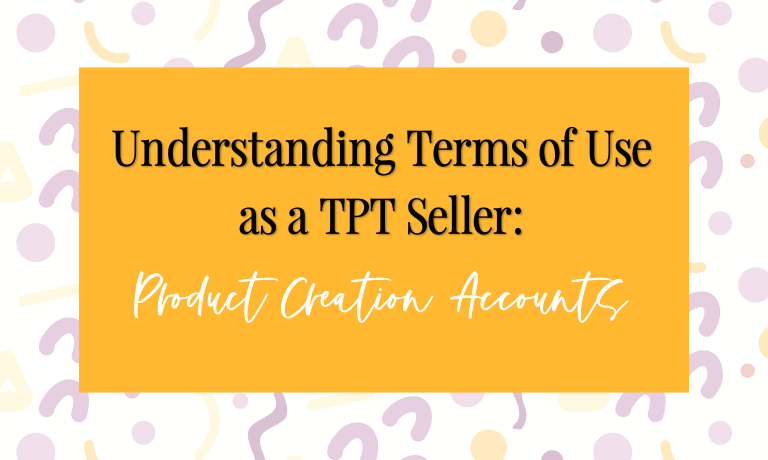

One Response
Thanks for the information!